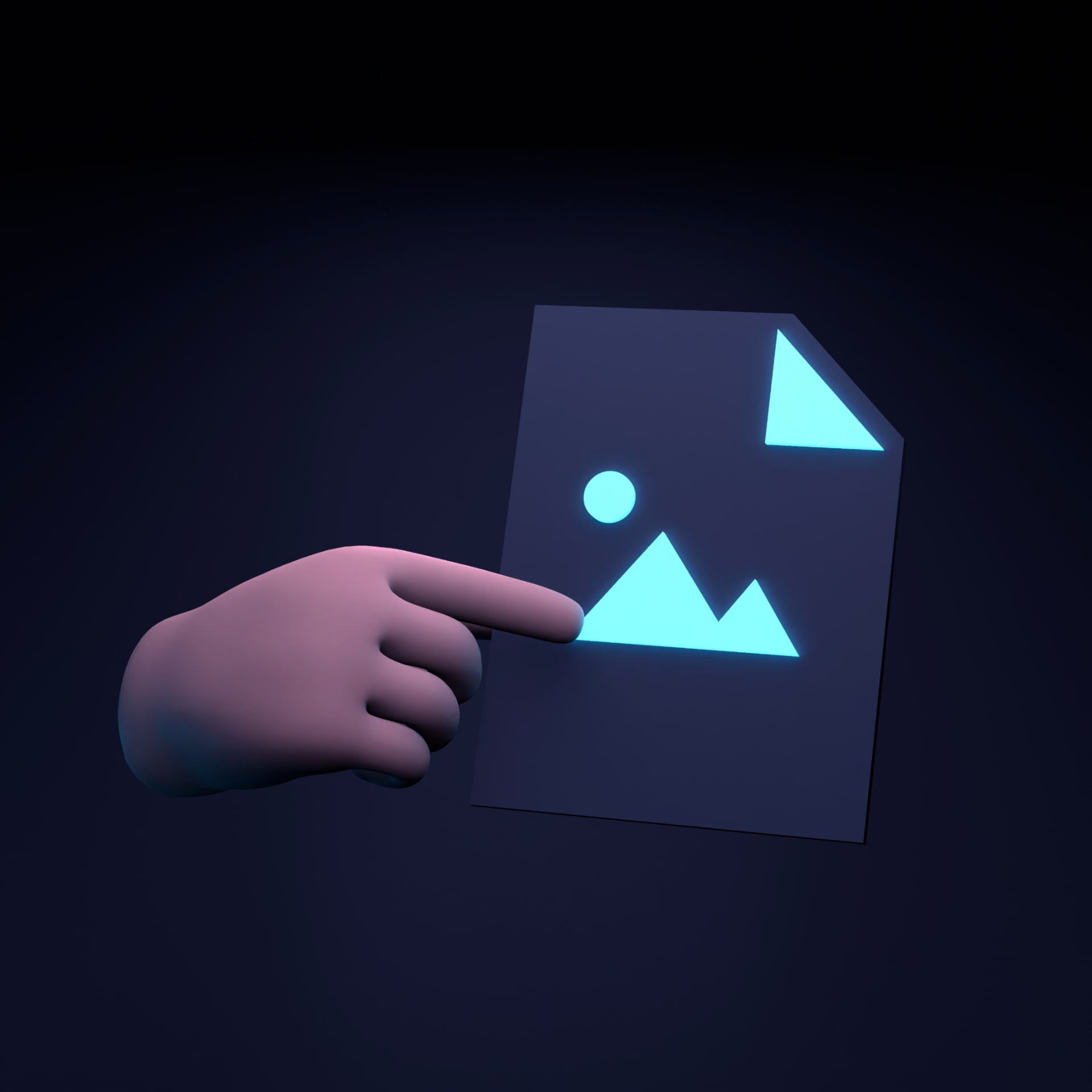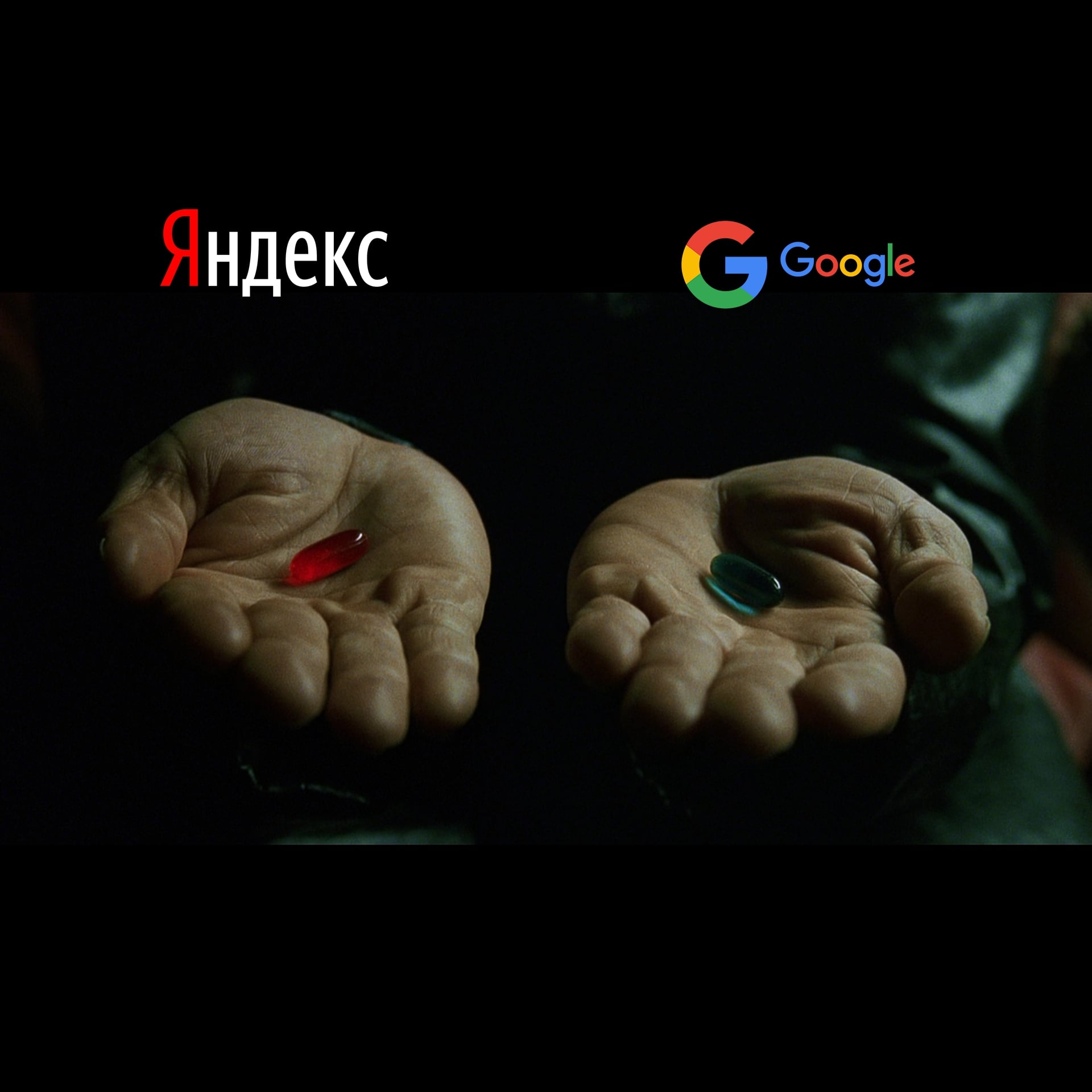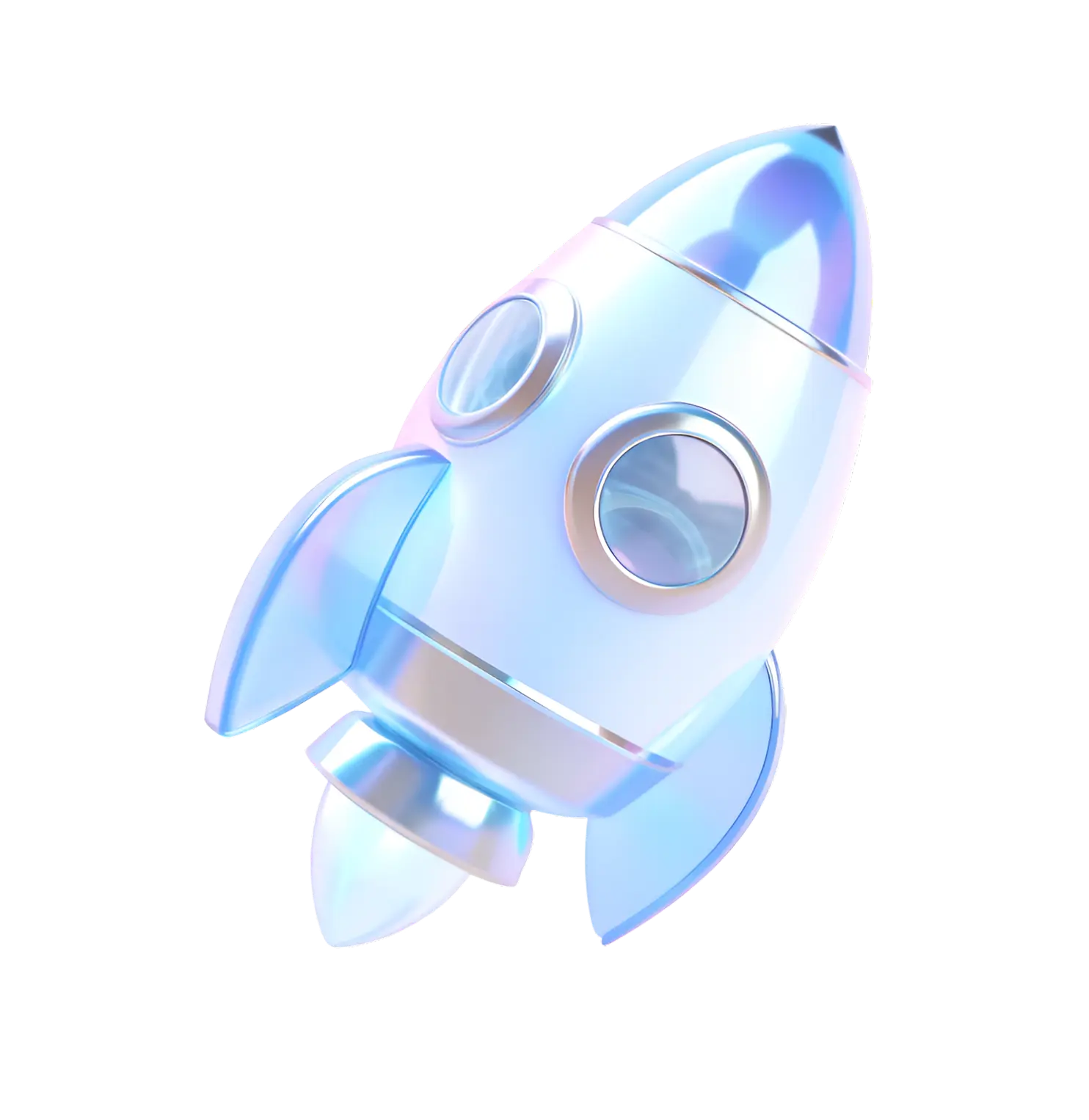Introduction
Developing a website is a complex process, and even small mistakes can affect its performance, SEO, and user experience. In this article, we will analyze the 10 most common mistakes when creating websites and tell you how to avoid them.
1. Slow loading speed
Error:
If your site takes more than 3 seconds to load, 53% users will leave it.
Solution:
- Optimize images (use WebP, image compression);
- Minify CSS, JavaScript and HTML;
- Enable caching and CDN;
- Use fast hosting.
2. Poor mobile adaptation
Error:
The site is not adapted for mobile devices, which reduces its usability.
Solution:
- Use responsive design (CSS media queries);
- Test your website on different devices;
- Make sure buttons and links are easy to click.
3. Poor SEO optimization
Error:
Missing headers, meta tags, no structured data.
Solution:
- Use keywords in titles;
- Fill in meta descriptions and alt tags;
- Add sitemap.xml and robots.txt;
- Set up Schema Markup.
4. Poor website structure
Error:
The site does not have a logical structure; users cannot quickly find the information they need.
Solution:
- Divide content into categories;
- Use the convenient navigation menu;
- Add breadcrumbs for user convenience.
5. Weak security
Error:
No SSL certificate, weak passwords, no protection from attacks.
Solution:
- Install an SSL certificate;
- Use complex passwords;
- Update software and plugins;
- Set up backups.
6. Lack of quality content
Error:
The site is filled with duplicate or low-quality content.
Solution:
- Write unique articles;
- Use multimedia content (videos, infographics);
- Add a blog to update content.
7. Errors in the code
Error:
Incorrect layout, errors in HTML, CSS, JavaScript.
Solution:
- Test your code through validators (W3C, Google DevTools);
- Check browser compatibility;
- Minimize the use of unnecessary scripts.
8. Lack of integration with analytics
Error:
Google Analytics and Yandex.Metrica are not configured.
Solution:
- Install Google Tag Manager;
- Analyze data and improve the site;
- Use conversion goals and events.
9. No Calls to Action (CTA)
Error:
Visitors don’t understand what to do next (there are no “Buy” or “Submit a request” buttons).
Solution:
- Add bright CTA buttons;
- Use clear calls to action (“Sign up for a consultation”).
10. Ignoring User Experience (UX)
Error:
The site is inconvenient, difficult to navigate, and overloaded with content.
Solution:
- Do user testing;
- Use minimalist design;
- Simplify forms and navigation.
Conclusion
By avoiding these mistakes, you can create a quality website that is convenient for users and attractive to search engines. Follow our advice, and your web resource will work effectively and benefit your business!