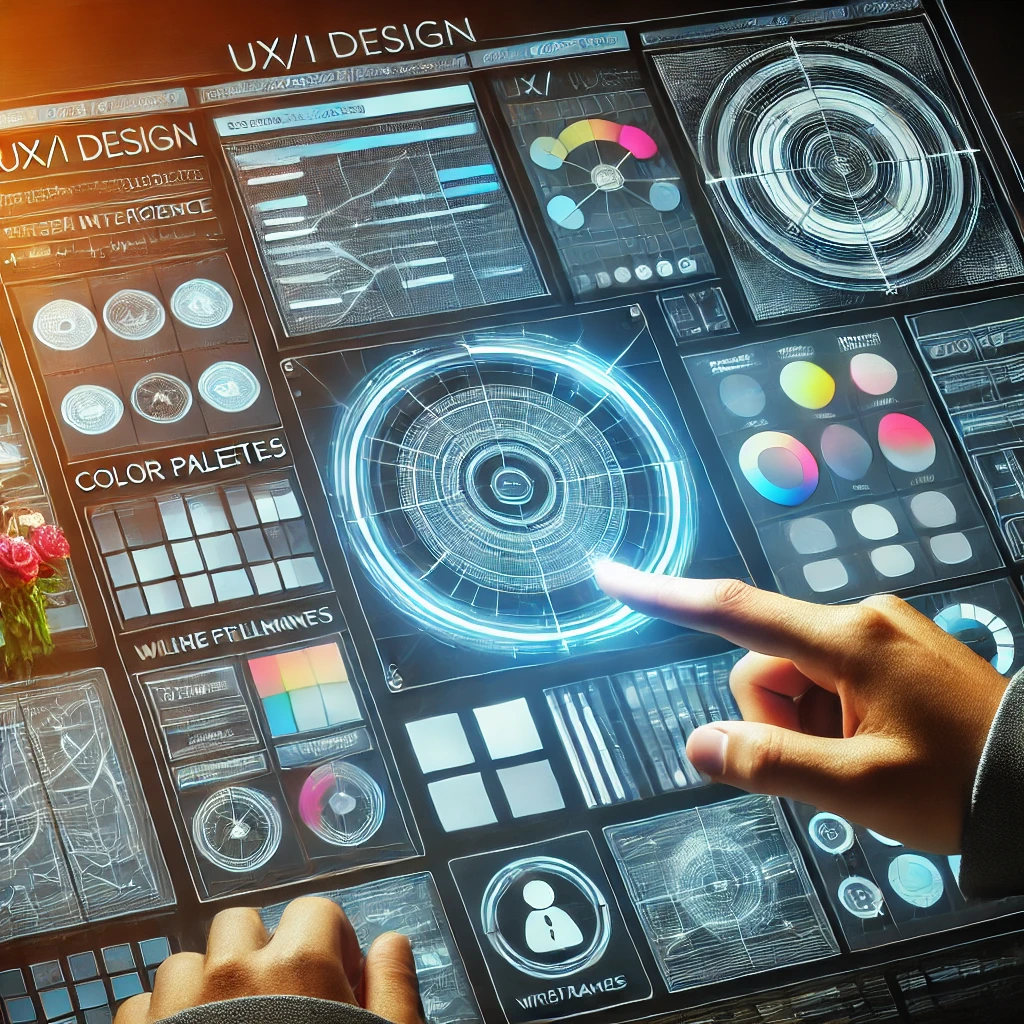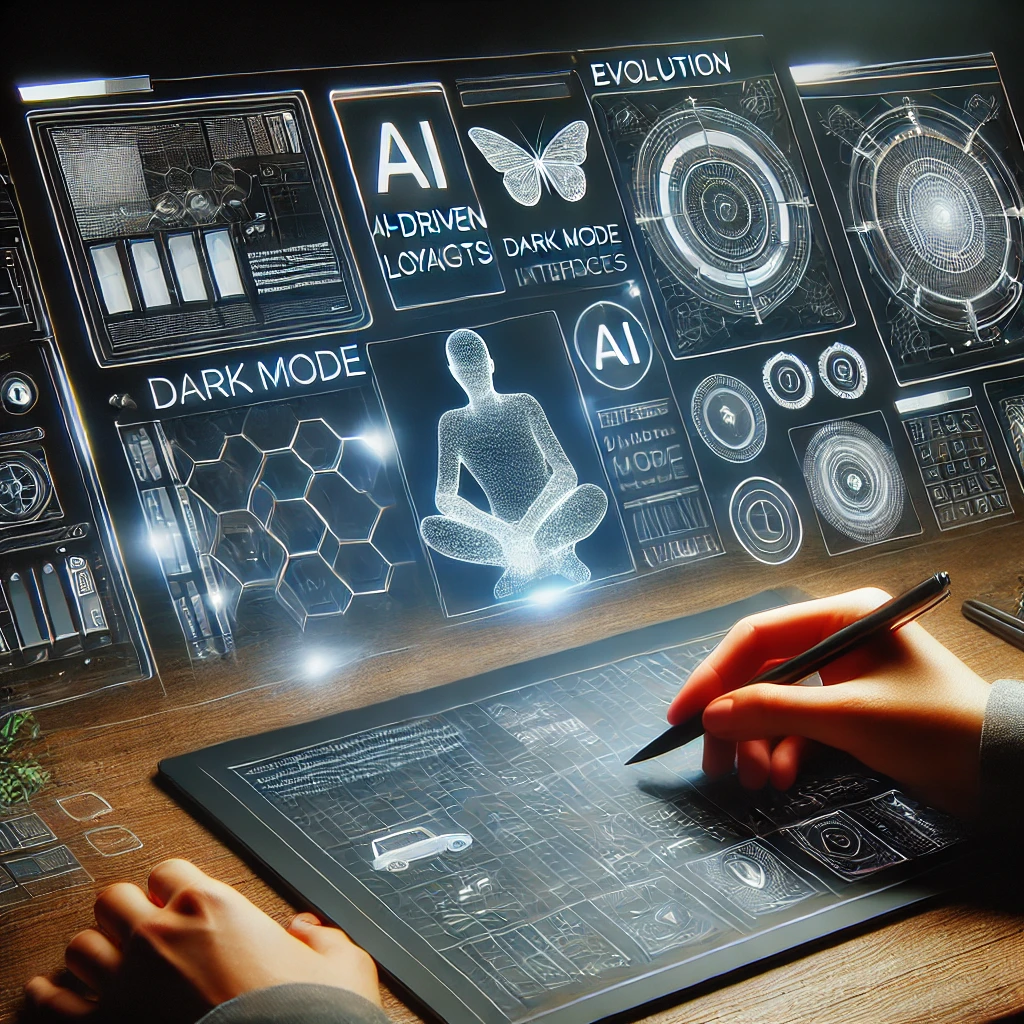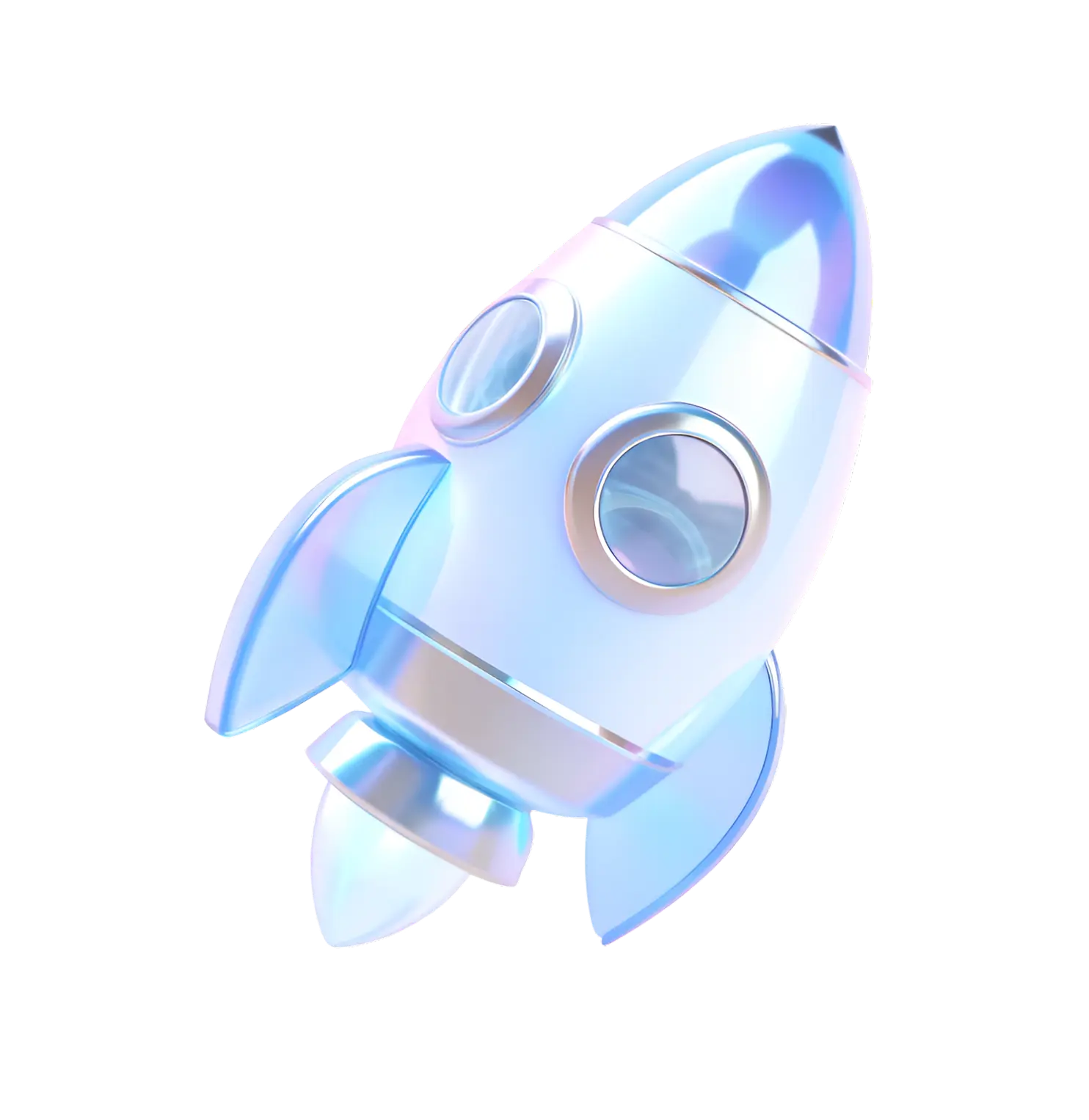Introduction
The color palette plays a key role in the user experience of a website. The right choice of colors affects readability, aesthetics, and even conversion rates. In this article, we will look at how to choose harmonious color schemes and what tools will help you do this.
1. Why is color palette important?
- Creates a first impression: Users rate a site in seconds.
- Affects brand perception: Colors can be associated with certain emotions and values.
- Improves readability: Proper contrast makes content easy to perceive.
- Improves user experience (UX): harmonious color combinations make navigation intuitive.
2. Basic color schemes
1. Monochrome scheme
- Uses different shades of the same color.
- Gives the site an elegant and minimalistic look.
- Examples: sites in shades of gray or blue.
2. Complementary scheme
- Combines two opposite colors on the color wheel.
- Creates high contrast and dynamism.
- Example: blue and orange, red and green.
3. Analog circuit
- Uses adjacent colors on the color wheel.
- Creates soft and harmonious combinations.
- Example: blue, light blue and green.
4. Triadic diagram
- Includes three colors equidistant on the color wheel.
- Balances contrast and harmony.
- Example: red, yellow and blue.
3. How to choose a color palette?
1. Define your brand mission and values
- Choose colors that reflect your niche.
- For example, green is associated with ecology, and blue - with reliability.
2. Research your target audience
- Young people prefer bright and energetic colors.
- Business audiences tend to prefer subdued and professional tones.
3. Use the 60-30-10 rule
- 60% - the main color.
- 30% - additional color.
- 10% – accent color (for buttons, links and CTA).
4. Check the contrast
- Make sure the text is easy to read against the background.
- Use tools like Contrast Checker or WCAG Guidelines.
4. Useful tools for color selection
- Adobe Color – color scheme generator.
- Coolors – quick selection of harmonious combinations.
- Paletton – creation of complex color combinations.
- Material Design Color Tool – selection of colors for UI/UX design.
Conclusion
The right choice of color palette affects brand perception, website usability and conversions. Use the suggested methods and tools to create a harmonious and attractive web design. Color is a powerful tool that can make your website unique and memorable!