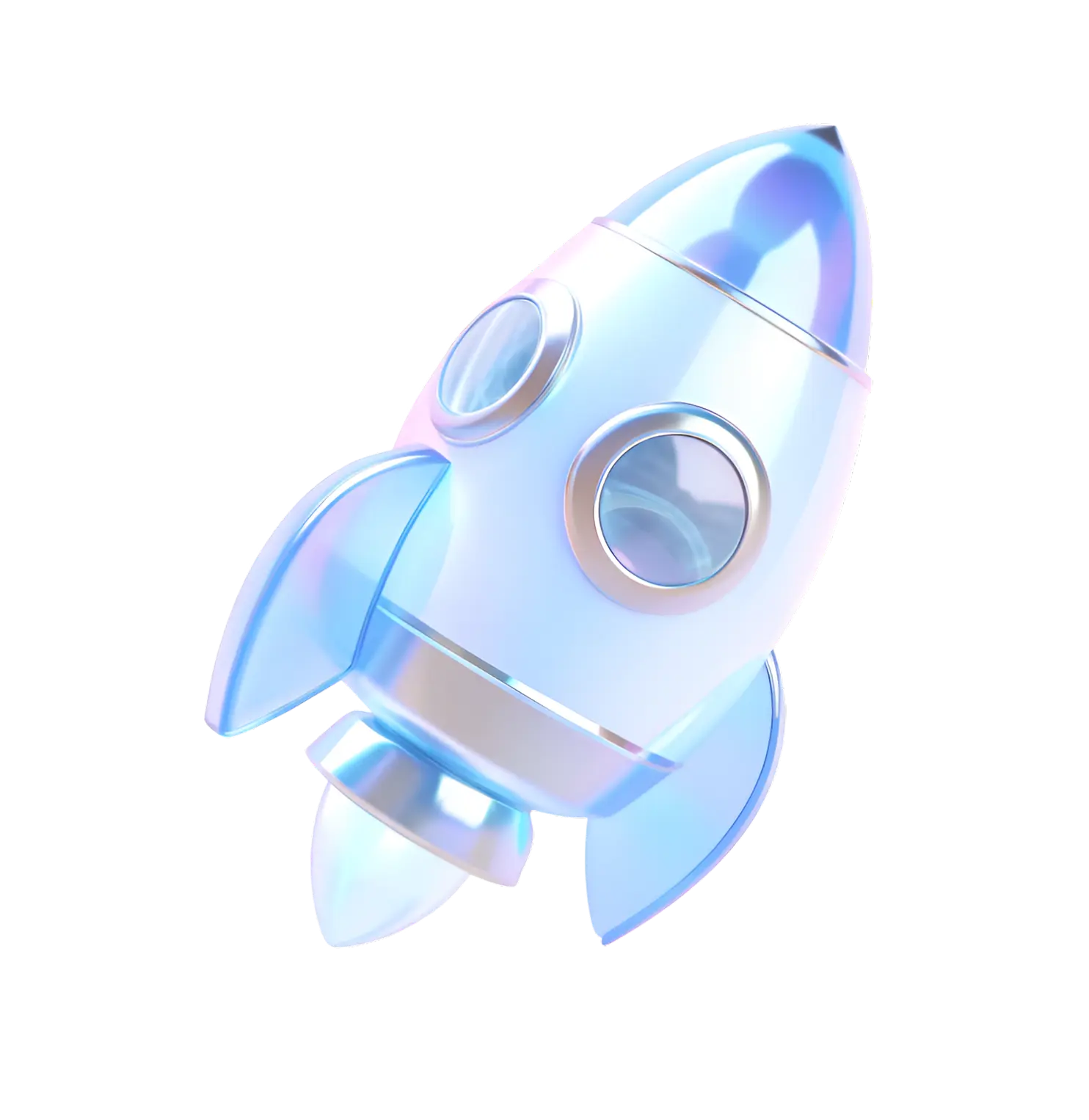Introduction
Website loading speed is one of the key factors determining user experience and the success of a web resource. In this article, we will analyze how loading speed affects user behavior and what can be done to improve it.
1. Why is loading speed so important?
- The first 3 seconds are critical: 53% users leave a site if it takes longer than 3 seconds to load.
- Impact on SEO: Google takes loading speed into account as a ranking factor.
- Increase conversion: Fast sites increase the likelihood of purchases and interactions.
- Reduce bounce rate: Slow pages turn off users.
2. How does loading speed affect users?
1. User expectations
- 47% visitors expect a page to load in less than 2 seconds.
- If a site takes more than 5 seconds to load, the bounce rate increases by 90%.
2. Impact on engagement
- Fast loading increases the depth of page views.
- The faster the site, the longer users stay on it.
3. Impact on conversions
- Amazon increased revenue by 1% for every 100ms of site acceleration.
- Walmart increased conversions by 2% while reducing load time by 1 second.
3. How to check download speed?
Testing tools:
- Google PageSpeed Insights – speed analysis and recommendations.
- GTmetrix – a detailed analysis of loading times and reasons for slowdowns.
- Pingdom Tools – monitoring website performance.
- WebPageTest – testing the actual page loading.
4. How to speed up a website?
1. Image Optimization
- Use WebP, AVIF formats instead of JPEG and PNG.
- Compress images without losing quality with TinyPNG or ImageOptim.
2. Code minification and compression
- Minify HTML, CSS and JavaScript (Gzip, Brotli).
- Reduce the number of HTTP requests.
3. Enabling caching
- Use browser and server caching.
- Set up a CDN (Cloudflare, Fastly) for faster content delivery.
4. Improving server response time
- Use fast hosting with SSD drives.
- Update your PHP, MySQL and other technologies.
- Set up database optimization.
5. Removing unnecessary plugins and scripts
- Remove unused plugins.
- Optimize loading of third-party services.
Conclusion
Website loading speed directly affects SEO, conversion and user experience. Use modern optimization methods, regularly check performance and follow trends to keep your website fast and convenient!