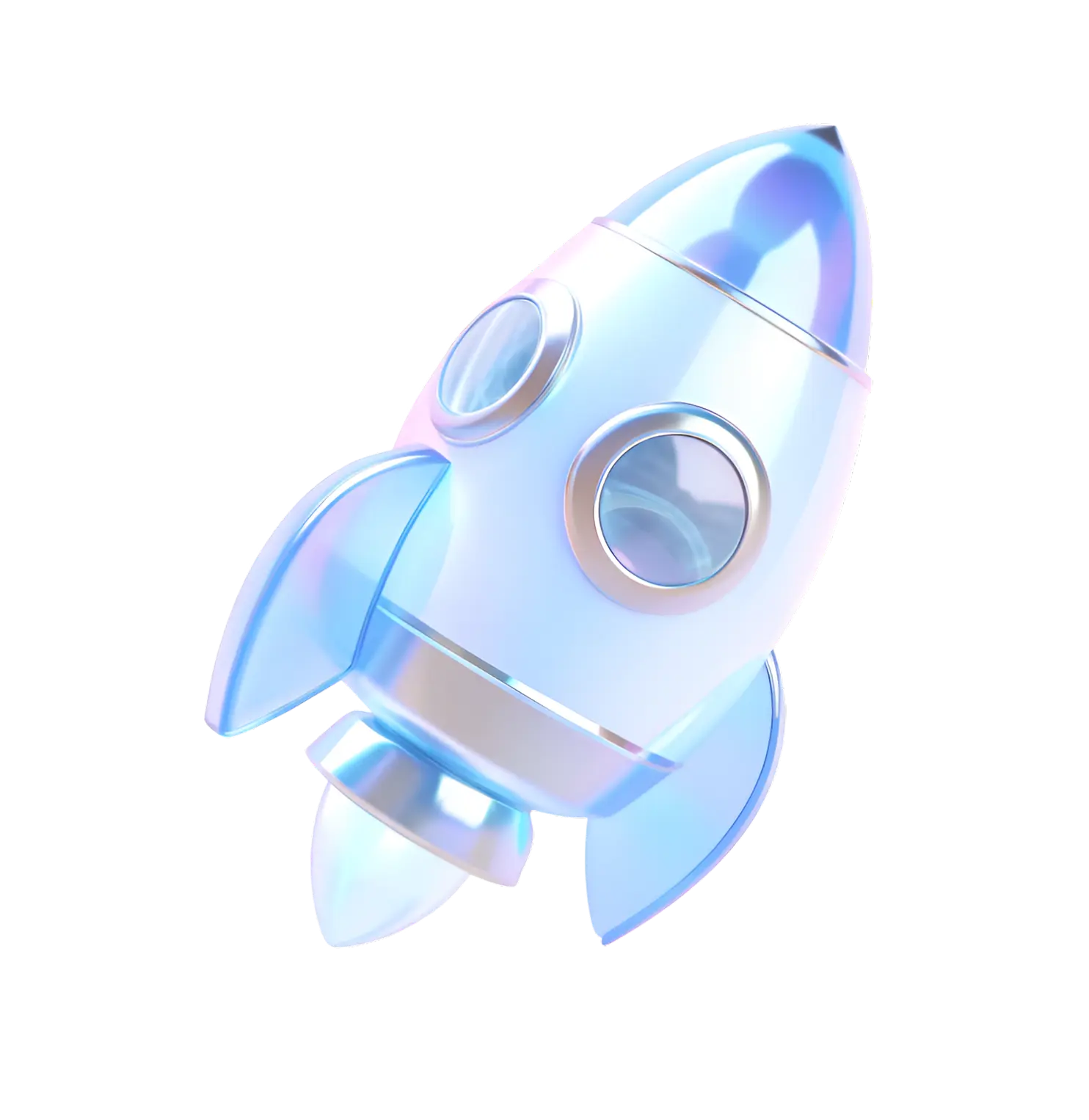Introduction
Website analytics plays a key role in optimizing your site, increasing conversions, and improving user experience. In this article, we'll cover the key metrics and tools that will help you track and analyze data.
1. Basic Web Analytics Metrics
1. Traffic and Sources
- Total traffic – the number of visitors to the site.
- Traffic sources:
- Organic (SEO).
- Referral (other sites).
- Direct (enter URL into browser).
- Paid (advertising).
- Social media.
2. User Conduct
- Viewing depth – how many pages a user visits per session.
- Average time on site – how long users stay on the resource.
- Bounce rate – the percentage of users who left the site after viewing one page.
3. Conversions and Goals
- Conversion rate – the percentage of visitors who performed the target action.
- CTR (Click-Through Rate) – the ratio of the number of clicks to the number of impressions.
- CPC (Cost per Click) – cost per click in advertising campaigns.
4. Technical Metrics
- Page loading speed – affects user experience and SEO.
- Mobile responsiveness – ease of use of the site on mobile devices.
- 404 errors and other technical problems.
2. Web Analytics Tools
1. Google Analytics
- Detailed analysis of traffic, behavior and conversions.
- Setting up goals and events.
- Integration with Google Ads.
2. Google Search Console
- Tracking search traffic and indexing errors.
- Analysis of keyword performance.
- Mobile responsiveness testing.
3. Hotjar
- Recording user sessions.
- Heat maps.
- Conversion Funnel Analysis.
4. Ahrefs / SEMrush
- SEO competitor analysis.
- Tracking keyword positions.
- Backlink analysis.
5. Yandex.Metrica
- User behavior analysis (webvisor).
- Evaluation of the effectiveness of advertising campaigns.
- Flexible setting of goals and segments.
3. How to Analyze Data and Make Decisions
1. Definition of KPI (key performance indicators)
- Determine which metrics are most important to your business.
- Set targets and monitor your progress towards them.
2. Conducting A/B testing
- Compare different page versions to improve conversions.
- Analyze user behavior when content changes.
3. Regular Monitoring and Optimization
- Create reports and dashboards.
- Analyze data weekly and monthly.
- Make adjustments to your promotion strategy based on analytics.
Conclusion
Website analytics is more than just data collection; it’s a powerful tool for improving your business. Regularly monitor key metrics, use advanced tools, and make informed decisions to optimize your website.