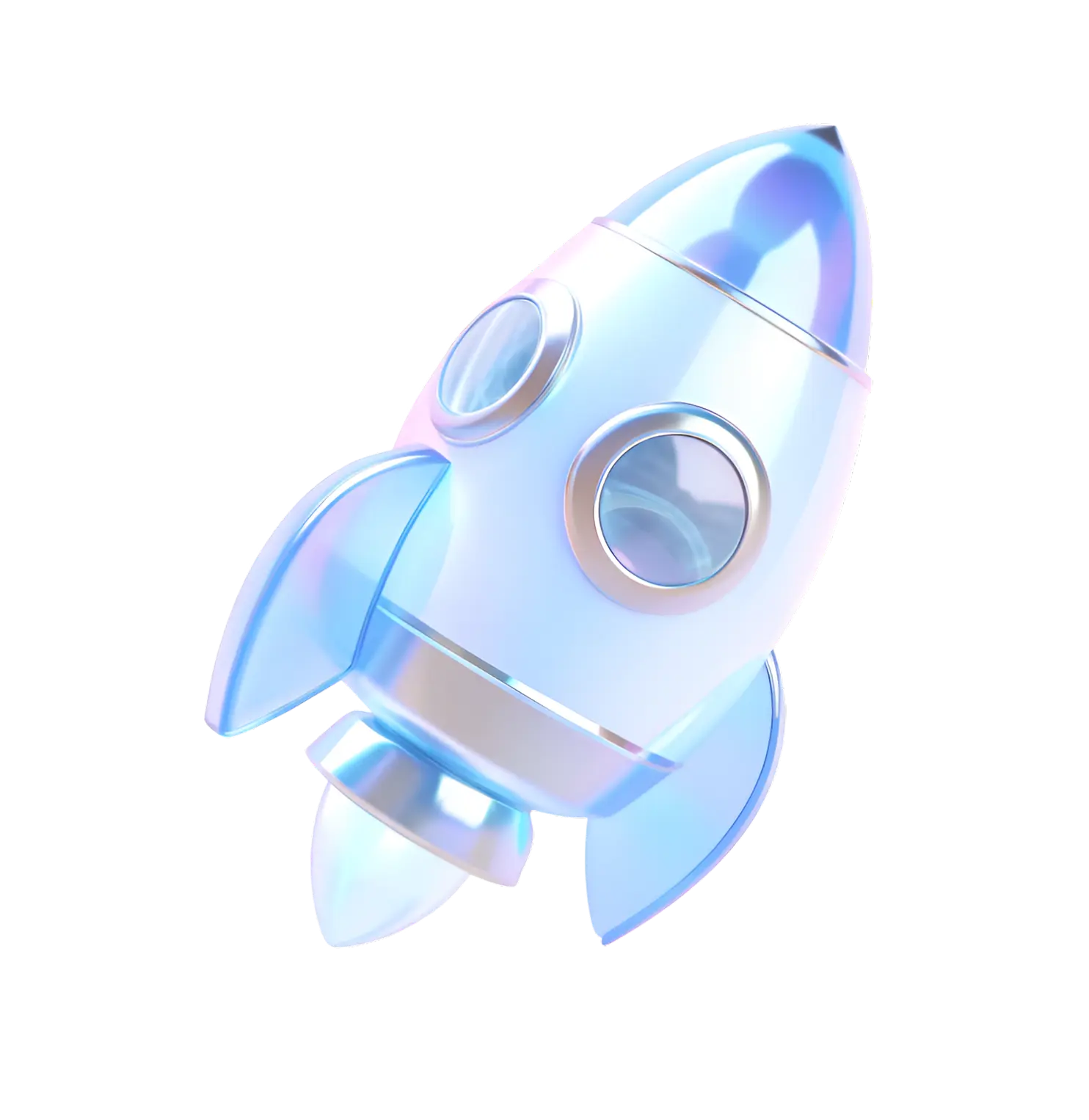Introduction
In the digital age, protecting your website from cyber threats is becoming a critical task. Vulnerabilities can lead to data leaks, account hacking, and reputational losses. In this article, we will look at the best practices for ensuring web resource security.
1. Using HTTPS and SSL certificates
- HTTPS encrypts data transmitted between the user and the server.
- An SSL certificate protects sensitive information such as passwords and payment information.
- Search engines, including Google, give priority to sites with HTTPS.
2. Regular software updates
- Update CMS (WordPress, Joomla, Drupal) and plugins.
- Use current versions of server software (PHP, MySQL).
- Remove outdated or unused plugins and themes.
3. Restricting access to the administrative panel
- Change the default admin panel login URL.
- Allow access only to specific IP addresses.
- Use two-factor authentication (2FA) to sign in.
4. Protection against brute force attacks
- Limit the number of unsuccessful login attempts.
- Use complex, long passwords.
- Install security plugins such as Wordfence or Login LockDown.
5. Create regular backups
- Automate your backup process with WP Backup, UpdraftPlus or server solutions.
- Store copies in multiple places (cloud, local server).
- Test restoring from a backup.
6. Setting up a firewall (WAF)
- Use Web Application Firewall (WAF) to filter traffic.
- Cloud services like Cloudflare or Sucuri help block malicious requests.
7. Security monitoring
- Scan your site regularly for vulnerabilities.
- Use security tools: Google Search Console, Sucuri, SecurityHeaders.
- Turn on alerts for suspicious activity.
8. Minimize the use of external scripts
- Third-party scripts (ad networks, analytics) can become a vulnerability.
- Use only trusted sources and minimize external dependencies.
9. Setting up access rights
- Separate access levels for users and administrators.
- Grant the minimum required level of privileges.
- Use the Principle of Least Privilege (PoLP) principles.
10. Protection against SQL injections and XSS attacks
- Filter user input.
- Use Prepared Statements in SQL queries.
- Protect forms from malicious script injection (XSS protection).
Conclusion
Keeping your website secure requires a comprehensive approach. Regular updates, data protection, threat monitoring, and using reliable tools will help you minimize risks. Follow these recommendations to protect your resource from cyberattacks and maintain user trust.