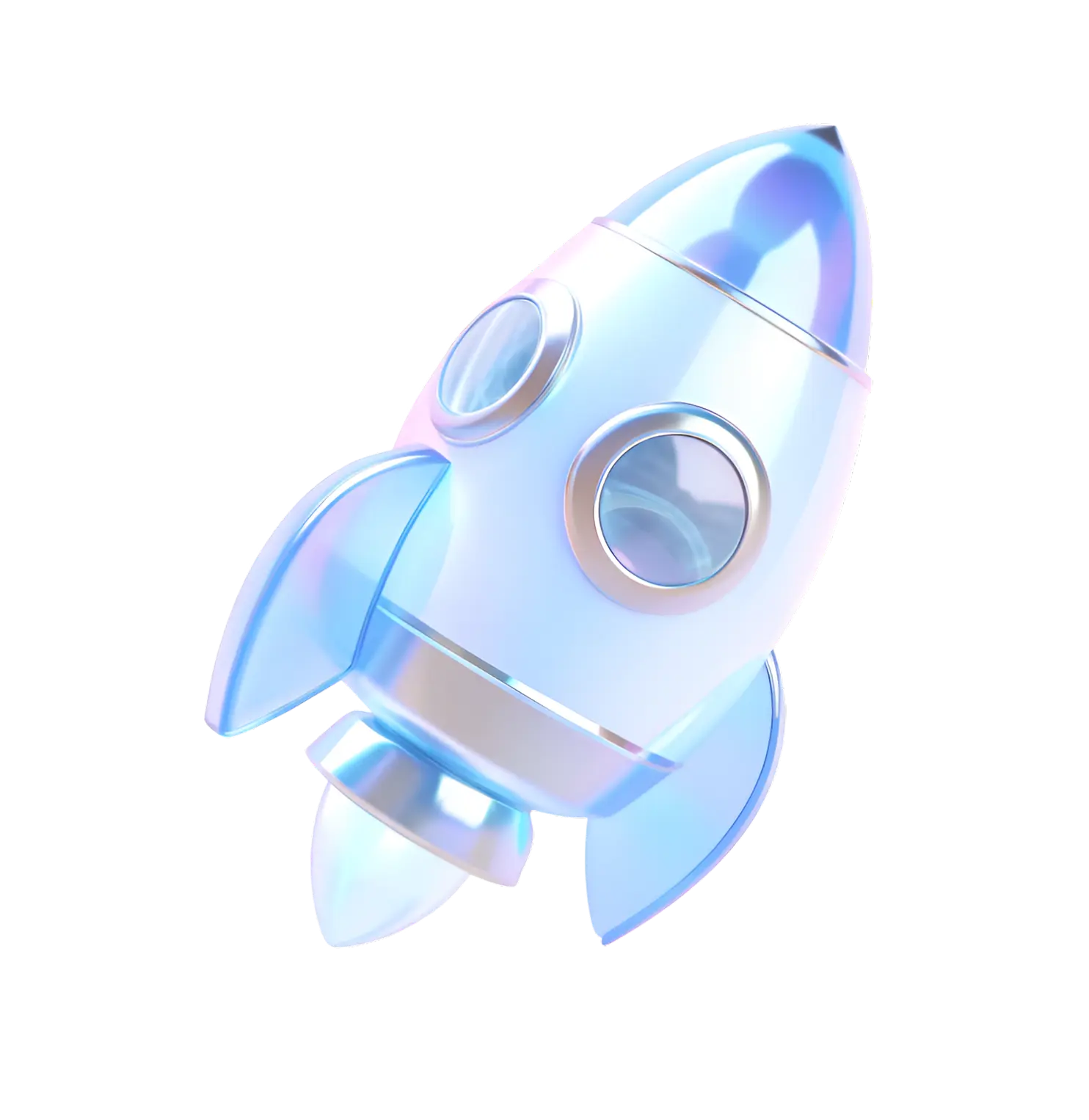Introduction
Website security is one of the most important aspects of managing an online resource. In this article, we will look at the main threats and protection methods that will help keep your site safe.
1. Main Threats to the Website
1. Hacking through CMS vulnerabilities
- Using outdated versions of WordPress, Joomla, Drupal.
- Out-of-date plugins and themes.
2. DDoS attacks
- Overloading the server with fake traffic.
- Website disruption and loss of customers.
3. Phishing and fraudulent links
- Fake pages to steal user data.
- Spreading malicious links through comments and email.
4. SQL injections
- Inserting malicious code into databases.
- Theft, alteration or deletion of information.
5. Brute force attacks on passwords
- Password selection using automated scripts.
- Gaining unauthorized access to the admin panel.
2. How to Protect Your Website
1. Update CMS, Plugins and Themes
- Update all components of your site regularly.
- Remove unused plugins and themes.
2. Use Strong Passwords and Two-Factor Authentication (2FA)
- Use long and complex passwords.
- Enable 2FA for added security.
3. Set up an SSL Certificate
- Switch site to HTTPS.
- SSL encryption protects user data from interception.
4. Use Firewalls and Antiviruses
- Set up Web Application Firewall (WAF) to protect against attacks.
- Install server antivirus solutions.
5. Restrict Access to the Admin Panel
- Change the default login URL (e.g. for WordPress
/wp-admin). - Restrict access by IP address.
6. Make Regular Backups
- Set up automatic backups.
- Store copies of your data in the cloud and on local storage.
7. Monitoring and Logging Actions
- Use Google Search Console to track threats.
- Install site activity monitoring systems.
3. Website Security Tools
- Cloudflare – protection against DDoS attacks and WAF.
- Sucuri – scanning the site for viruses and firewall.
- Wordfence (for WordPress) – protection against brute force attacks and vulnerabilities.
- MalCare – automatic removal of malware.
Conclusion
Website security is an ongoing process that requires regular updates and monitoring. Use the methods and tools described to protect your resource from hackers and ensure its smooth operation.