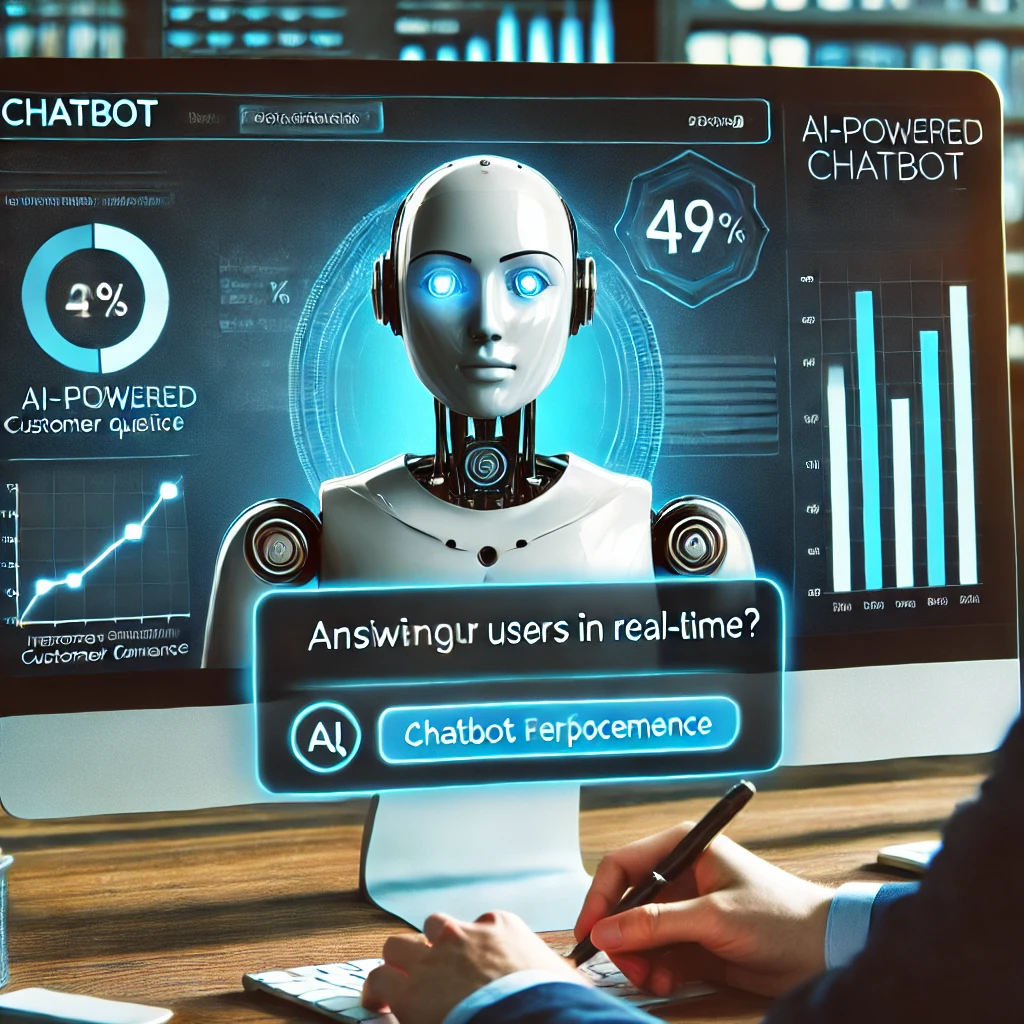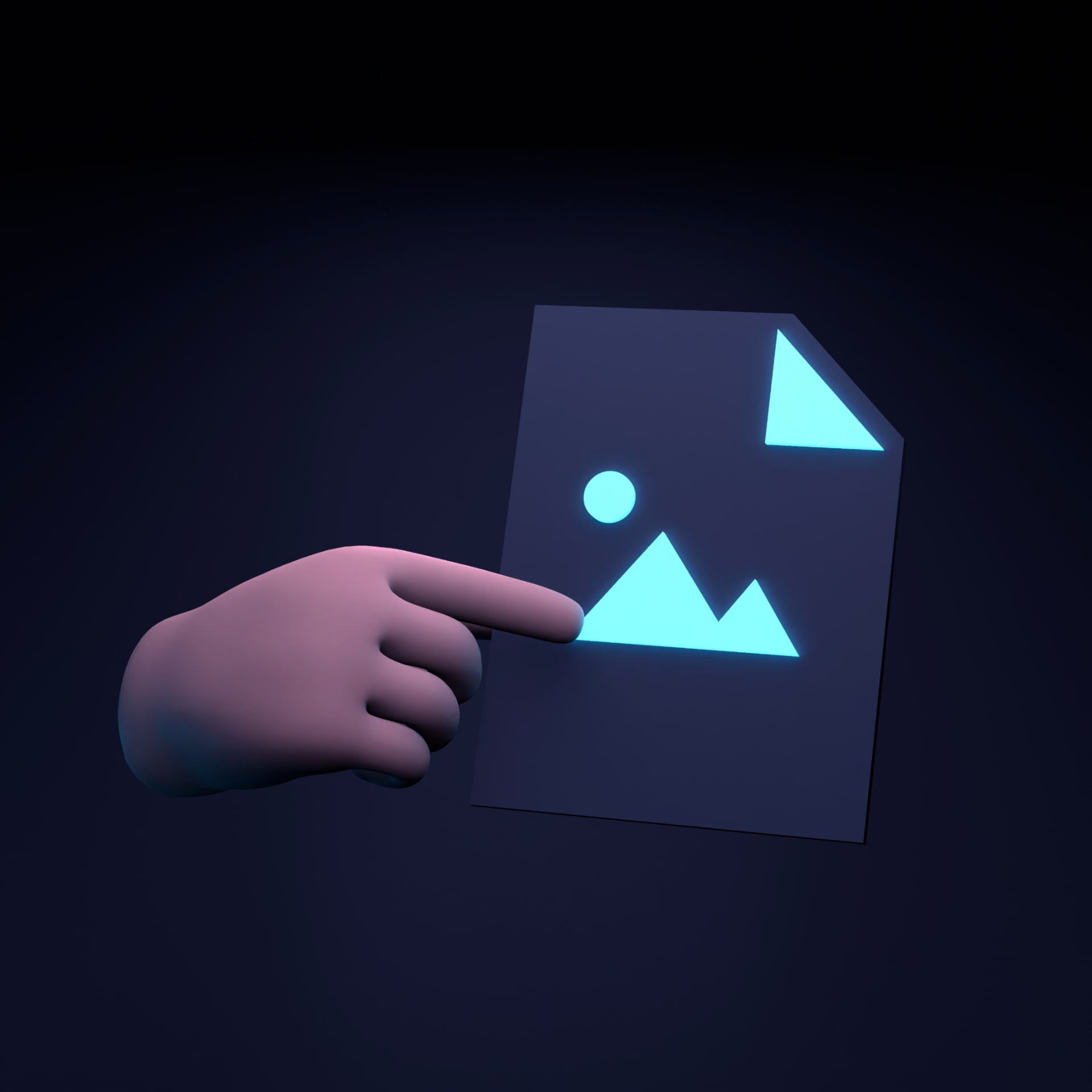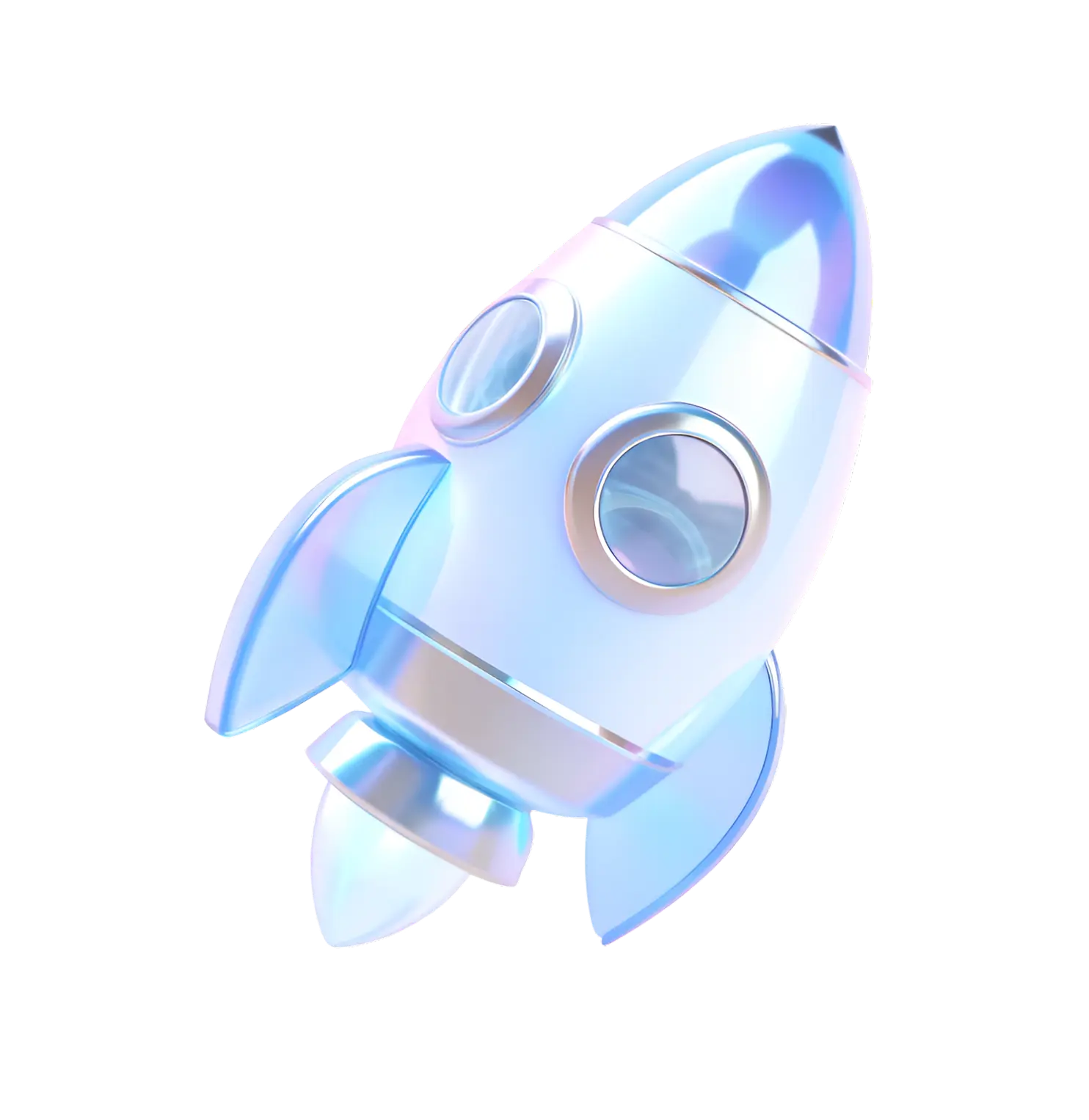Introduction
Social networks play an important role in attracting an audience and increasing user engagement. Integrating social networks on a website helps expand reach, improve interaction with visitors, and increase brand trust. In this article, we will discuss why this is necessary and how to implement integration correctly.
1. Benefits of Social Media Integration
1.1. Increase traffic
- Share buttons make it easy for users to distribute your content.
- Social media posts attract new visitors to the site.
1.2. Increased engagement
- Social comments allow users to discuss content directly on the site.
- Embedded social media feeds keep users engaged longer.
1.3. Building Brand Trust
- Having active social networks increases a company's reputation.
- Users trust brands with live social media accounts.
2. Types of social network integration
2.1. Share and Like buttons
- They are installed in articles, products and website pages.
- Allows users to quickly share content.
2.2. Social Comments
- Facebook Comments, Disqus or built-in modules for interaction with users.
- Improve engagement and build community.
2.3. Social Media Widgets
- Displays the latest posts from Facebook, Instagram, Twitter.
- Allows users to subscribe to a brand directly from the site.
2.4. Authorization via social networks
- Simplifies registration on the site.
- Reduces the number of form submission failures.
3. How to set up social network integration correctly?
3.1. Select the appropriate platforms
- Determine which social networks are most popular among your audience.
- Focus on the platforms that bring in the most traffic.
3.2. Optimize the placement of social buttons
- Place them at the beginning and end of articles, on product pages.
- Make sure they don't interfere with the main content.
3.3. Monitor your download speed
- Using social widgets may slow down your site.
- Optimize loading with asynchronous scripts.
4. Social media integration tools
- AddThis – adding “Share” buttons.
- ShareThis – customization of social buttons.
- Social Snap – Manage social integrations in WordPress.
- Facebook Pixel – traffic analysis from Facebook and Instagram.
Conclusion
Integrating social media into your website is a powerful tool for increasing user engagement, driving traffic, and improving your brand image. Use best practices to effectively engage with your audience and expand your digital presence.