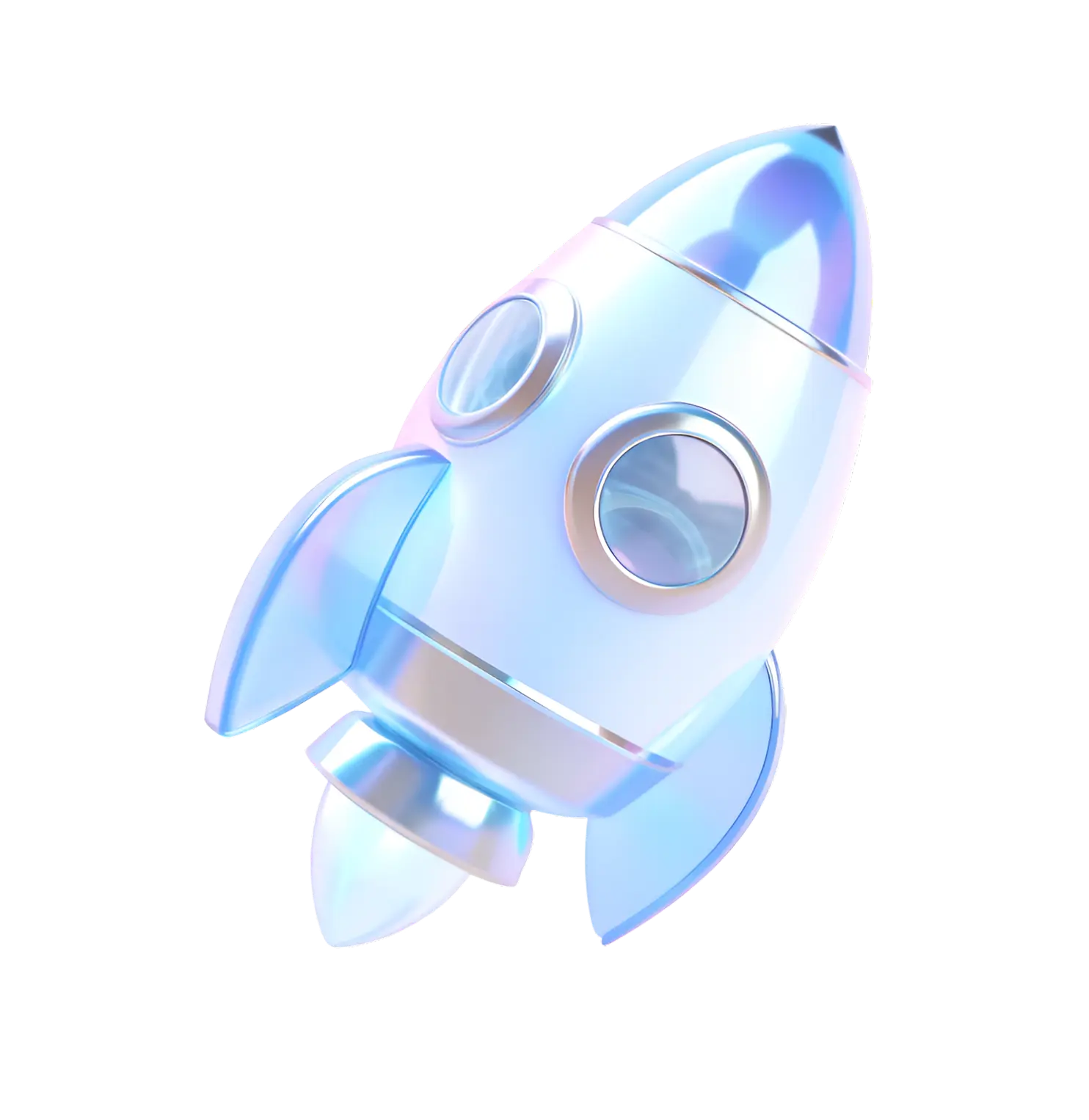Introduction
Choosing a content management system (CMS) is an important step in creating a user-friendly and functional website. In this article, we will look at the main criteria for choosing a CMS, compare popular platforms, and help you find the best option for your business.
1. What is CMS and Why is it Important?
CMS (Content Management System) is a system that allows you to manage the content of a website without programming knowledge. It provides convenient editing, publishing and administration of the website.
Benefits of using CMS:
- Ease of content management.
- Flexibility and scalability.
- Availability of many plugins and templates.
- SEO optimization.
2. Key Factors in Choosing a CMS
When choosing a CMS, it is important to consider the following aspects:
- Ease of use – clear interface for editing.
- Flexibility – the ability to customize and expand functionality.
- SEO optimization – built-in tools for improving positions in search engines.
- Safety – regular updates and protection from attacks.
- Price – free and paid solutions.
- Support and Community – availability of documentation and active users.
3. Comparison of Popular CMS
WordPress
- Advantages:
- Easy to install and use.
- Large library of themes and plugins.
- Good SEO optimization.
- Flaws:
- Requires periodic plugin updates.
- May be vulnerable without additional security measures.
Joomla
- Advantages:
- More advanced features by default.
- Flexibility in setting up user roles.
- Flaws:
- Less intuitive interface compared to WordPress.
- Limited selection of extensions.
Drupal
- Advantages:
- High level of security.
- Flexibility in creating complex websites.
- Flaws:
- Difficult to learn for beginners.
- Limited number of ready-made templates.
Shopify (for online stores)
- Advantages:
- A complete solution for e-commerce.
- Built-in payment systems and analytics tools.
- Flaws:
- Transaction fees.
- Limited customization without additional paid modules.
4. How to Determine the Best CMS for Your Business?
- For blogs and content sites: WordPress.
- For corporate websites and portals: Joomla or Drupal.
- For online stores: Shopify, WooCommerce (based on WordPress), OpenCart.
- For complex projects: Drupal.
Conclusion
The choice of CMS depends on your needs, budget and technical knowledge. Before making a final decision, test several platforms and choose the one that best suits your business.