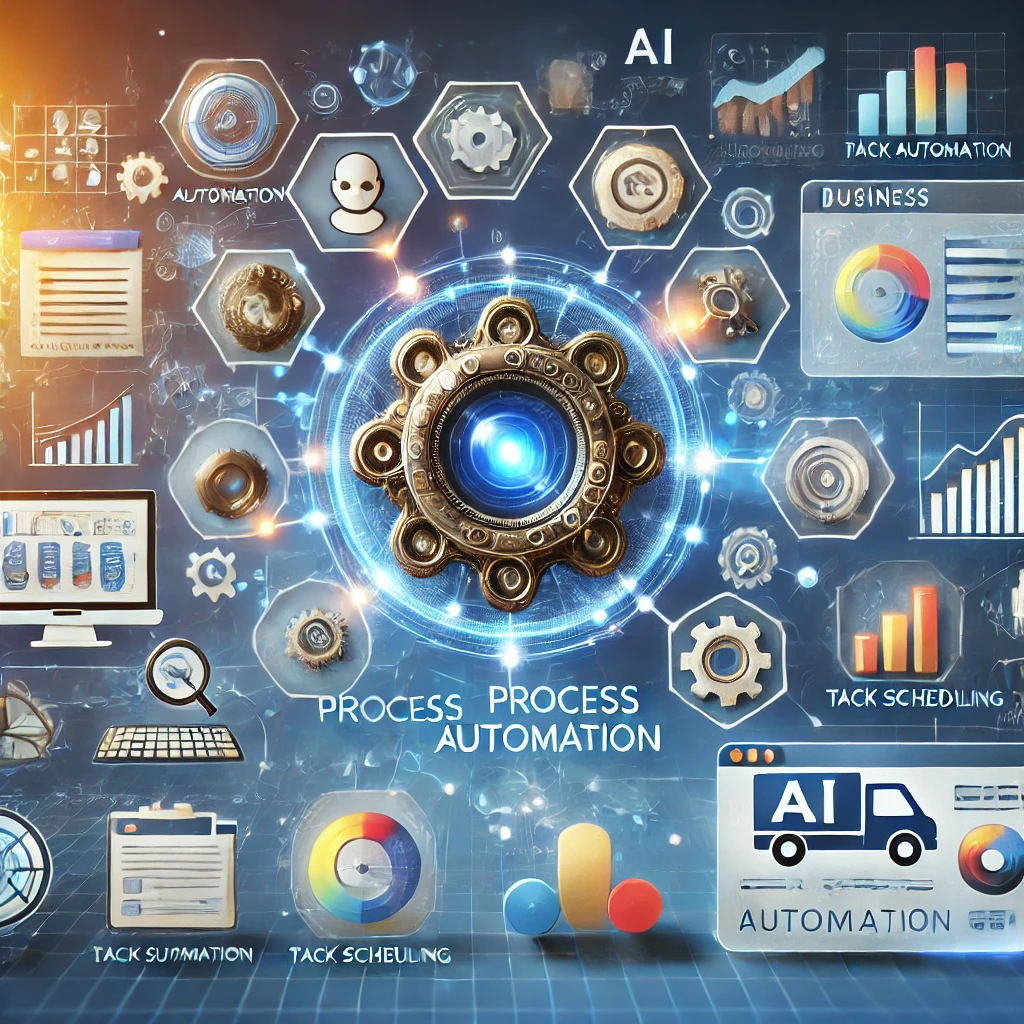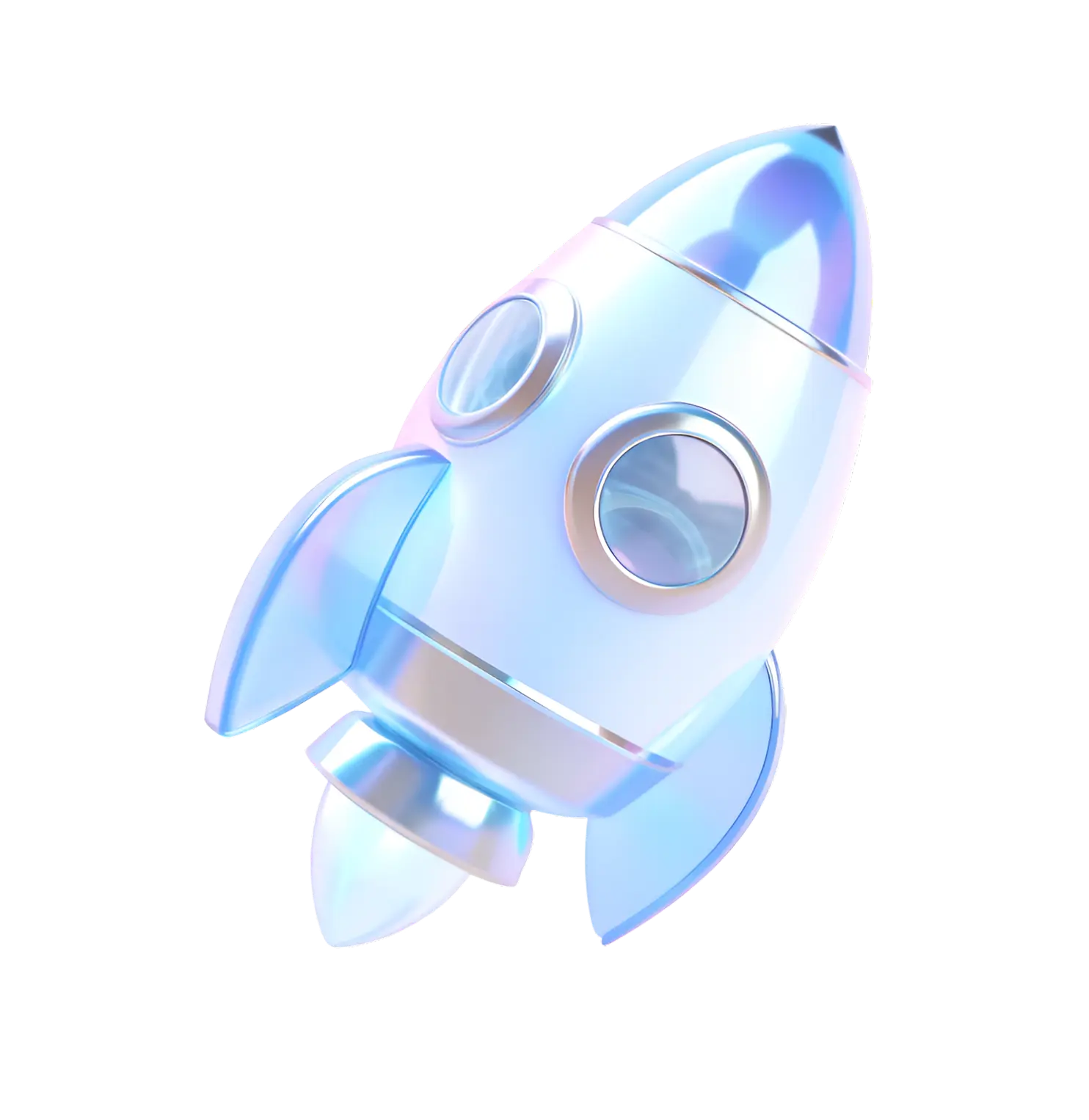Introduction
Mobile devices have become the main way to access the Internet. In 2025, sites that are not optimized for mobile devices will lose a significant part of their audience. In this article, we will tell you why mobile adaptation is important and how to make your site convenient for smartphone and tablet users.
1. Why is Mobile Optimization so Important?
Growing Share of Mobile Traffic
- More than 60% of the world's internet traffic comes from mobile devices.
- Google uses Mobile-First Indexing, which means that mobile versions of sites are given priority in search results.
Impact on SEO
- Poorly optimized sites receive lower search rankings.
- Improved user experience leads to increased time spent on site.
Impact on Conversion
- Over 50% users leave a website if it doesn't display well on a mobile device.
- Responsive design increases the likelihood of making a purchase or ordering a service.
2. Basic Principles of Mobile Optimization
1. Responsive Design
- Use responsive- approach: the site should automatically adjust to the screen size.
- Minimize horizontal scrolling.
2. Optimize Download Speed
- Use image compression (WebP, AVIF).
- Enable caching and CDN to speed up content loading.
- Minimize the use of JavaScript and heavy animations.
3. User Interface (UI/UX) Usability
- Sufficient button size (minimum 48px).
- Readable font (at least 16px).
- Simple navigation without complex drop-down menus.
4. Content Optimization
- Avoid long texts, break them into small paragraphs.
- Use mobile Call-to-Action (buttons "Call", "Sign up").
3. Mobile Optimization Testing Tools
Google Mobile-Friendly Test
- Allows you to check how mobile-friendly the site is.
PageSpeed Insights
- Evaluates the loading speed of the mobile version and provides recommendations for improvement.
Google Search Console
- Shows mobile indexing errors and usability issues.
4. Mistakes to Avoid
- Use of Flash content (it is not supported on most devices).
- Slow and poorly compressed images.
- Pop-up windows that cover content on mobile devices.
- Narrow clickable elements that are difficult to press with your finger.
Conclusion
Mobile optimization is not just a trend, but a necessity for successful promotion in 2025. By improving the mobile version of your website, you will not only increase user loyalty, but also get higher positions in search engines. Invest in responsive design, loading speed, and user-friendliness of the interface to stay competitive!