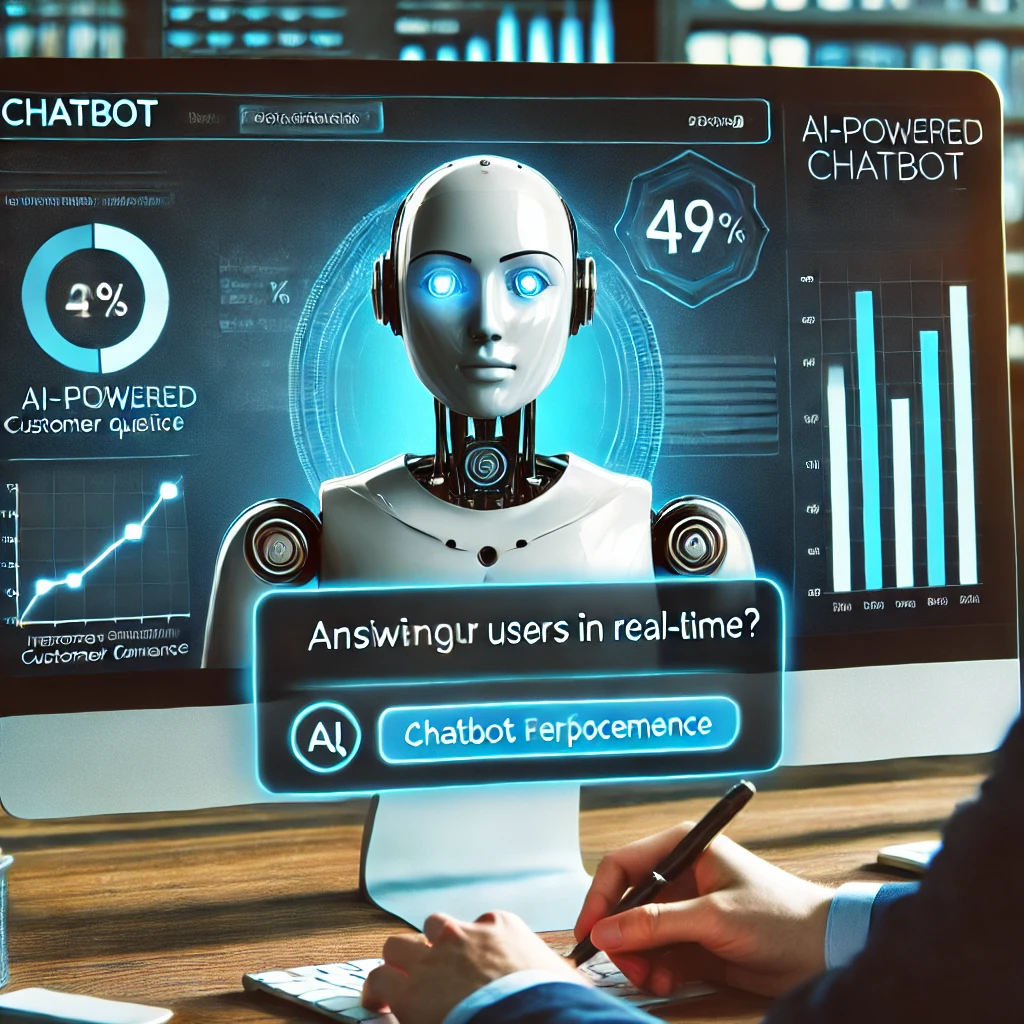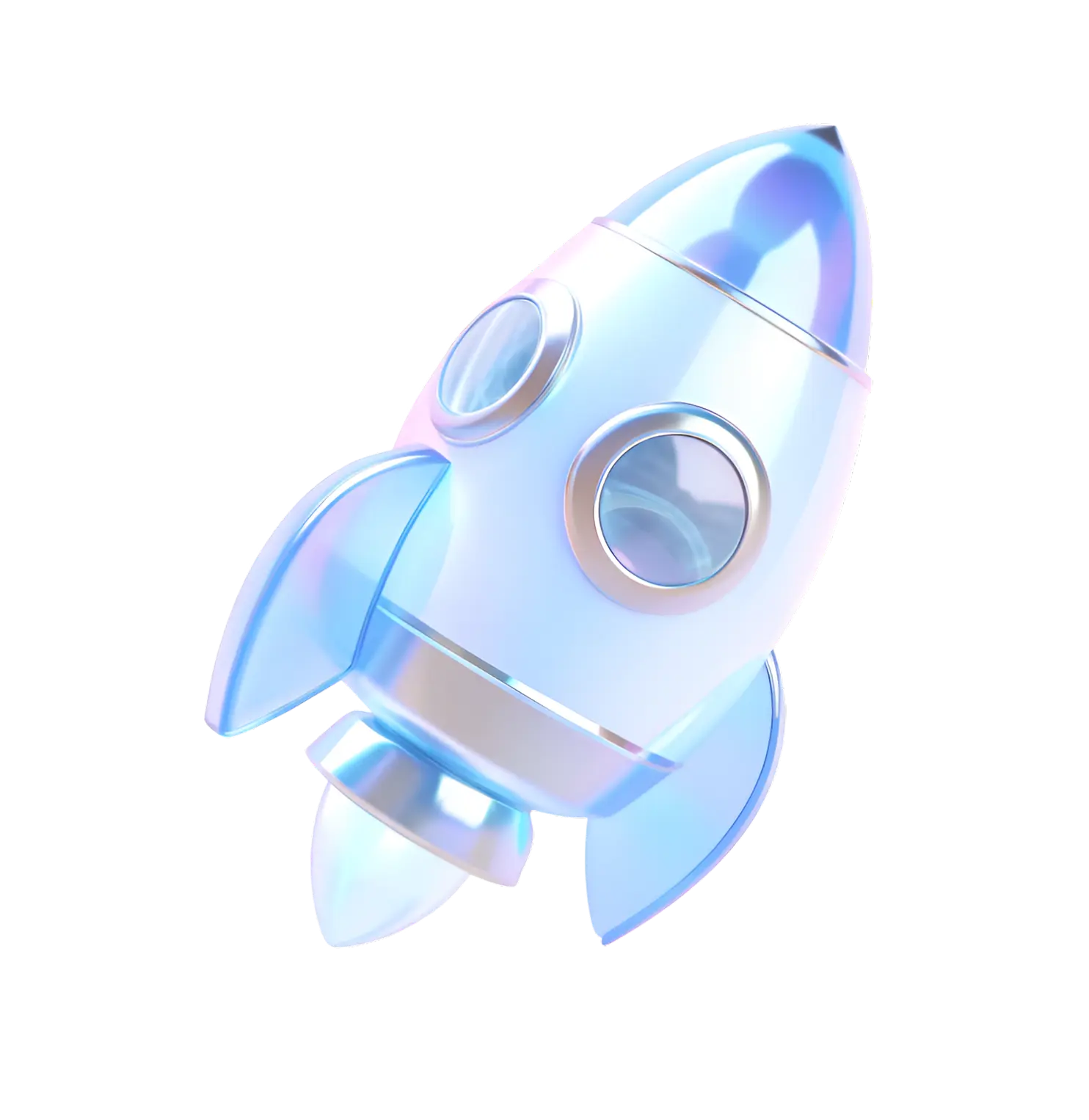Introduction
Video content is one of the most powerful tools for increasing user engagement. It helps to hold attention, convey complex information, and increase conversions. In this article, we will look at why video is so effective and how to use it correctly on a website.
1. Why is video content important?
1.1. Increase time on site
- Users spend more time on pages with videos.
- Video reduces bounce rate, improving SEO.
1.2. Improving Conversion
- Video on landing pages increases conversions by up to 80%.
- Explainer videos help convey the value of a product faster.
1.3. Accessibility and ease of perception
- Video is easier to perceive than text.
- Helps reach an audience that prefers visual content.
2. Types of video content for the site
2.1. Explanatory videos
- Briefly explain how the product or service works.
- Used in the About Us section or on the home page.
2.2. Reviews and Demos
- Show the product in action.
- Increase trust and help users make decisions.
2.3. Customer Reviews
- Real user stories enhance social proof.
- Works better than text reviews.
2.4. Video tutorials and webinars
- Educate users while creating value.
- Increase brand expertise.
3. Best practices for using video on your website
3.1. Optimizing video loading
- Use WebM and MP4 formats for fast playback.
- Hosting on YouTube, Vimeo or local servers with CDN.
3.2. Autoplay vs. Play Button
- Videos without autoplay are better received by users.
- Add attractive previews and “Play” buttons.
3.3. Video SEO Optimization
- Add titles, descriptions and transcriptions.
- Use Schema.org structured data for video content.
4. Video Tools
- YouTube Studio – video loading and analytics.
- Vimeo – a platform for professional video hosting.
- Wistia – advanced video hosting with analytics.
- Lumen5 – automatic creation of video from text.
Conclusion
Introduction
Video content is one of the most powerful tools for increasing user engagement. It helps to hold attention, convey complex information, and increase conversions. In this article, we will look at why video is so effective and how to use it correctly on a website.
1. Why is video content important?
1.1. Increase time on site
- Users spend more time on pages with videos.
- Video reduces bounce rate, improving SEO.
1.2. Improving Conversion
- Video on landing pages increases conversions by up to 80%.
- Explainer videos help convey the value of a product faster.
1.3. Accessibility and ease of perception
- Video is easier to perceive than text.
- Helps reach an audience that prefers visual content.
2. Types of video content for the site
2.1. Explanatory videos
- Briefly explain how the product or service works.
- Used in the About Us section or on the home page.
2.2. Reviews and Demos
- Show the product in action.
- Increase trust and help users make decisions.
2.3. Customer Reviews
- Real user stories enhance social proof.
- Works better than text reviews.
2.4. Video tutorials and webinars
- Educate users while creating value.
- Increase brand expertise.
3. Best practices for using video on your website
3.1. Optimizing video loading
- Use WebM and MP4 formats for fast playback.
- Hosting on YouTube, Vimeo or local servers with CDN.
3.2. Autoplay vs. Play Button
- Videos without autoplay are better received by users.
- Add attractive previews and “Play” buttons.
3.3. Video SEO Optimization
- Add titles, descriptions and transcriptions.
- Use Schema.org structured data for video content.
4. Video Tools
- YouTube Studio – video loading and analytics.
- Vimeo – a platform for professional video hosting.
- Wistia – advanced video hosting with analytics.
- Lumen5 – automatic creation of video from text.
Conclusion
Video content is not just a trend, but an important tool for marketing and user interaction. Use videos on your website to increase engagement, improve user experience, and increase conversion.