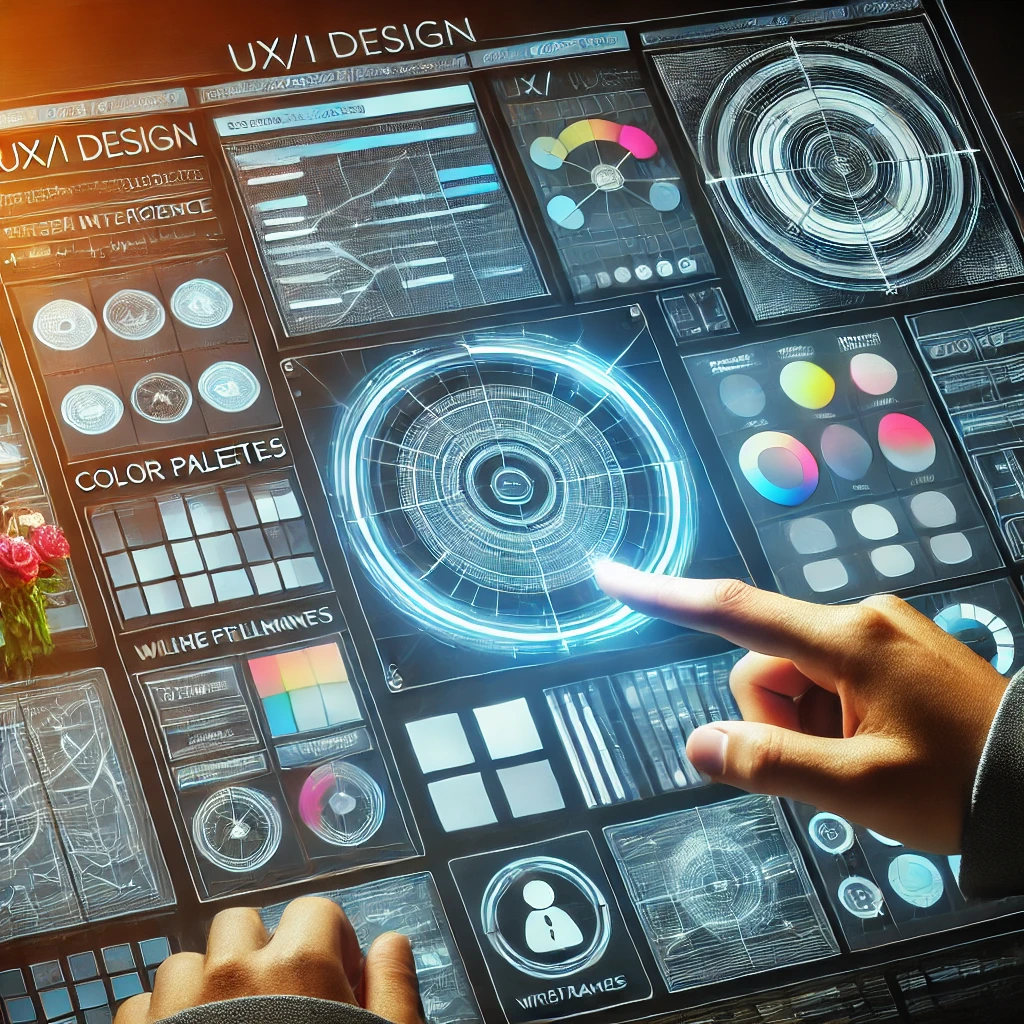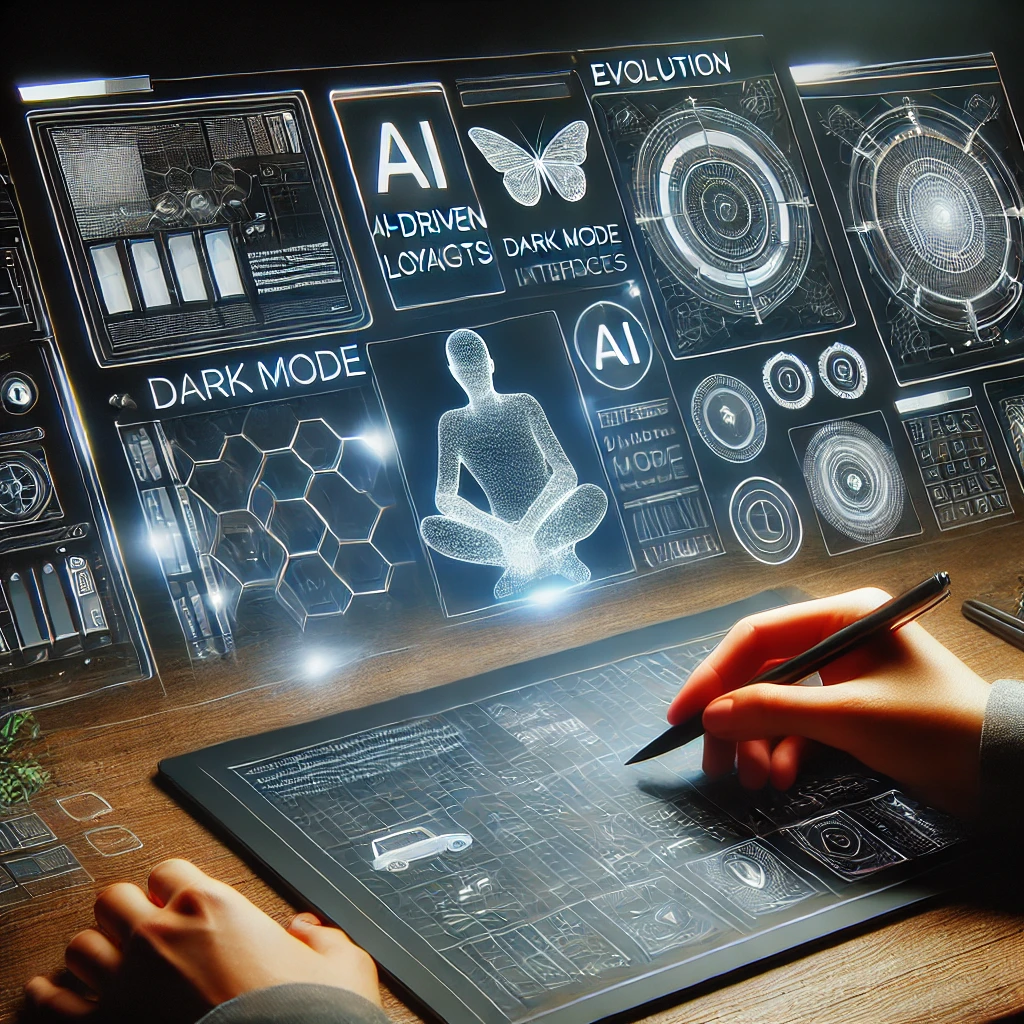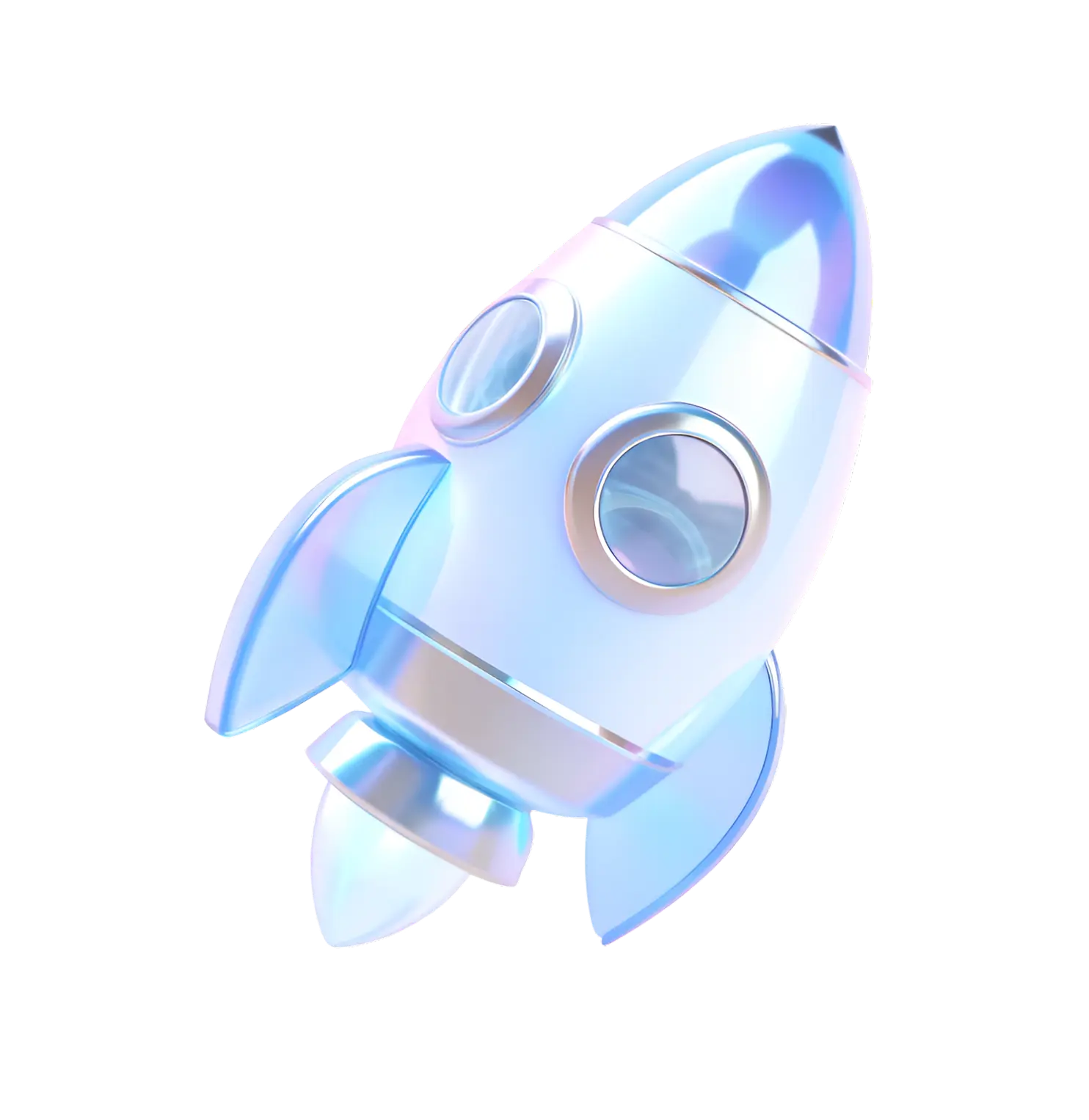Introduction
UX (User Experience) and UI (User Interface) design play a key role in creating convenient, understandable and visually appealing websites and applications. In this article, we will analyze the basic principles of UX/UI that will help you create a high-quality user interface.
1. Difference Between UX and UI
- UX (User Experience) – this is the overall user experience of interacting with the product.
- UI (User Interface) – is the visual part of the interface, including buttons, menus, fonts and colors.
- UX defines how easy it is to use a product, while UI defines how it looks.
2. Basic Principles of UX/UI Design
1. Simplicity and Minimalism
- Don't overload the interface with unnecessary elements.
- Use intuitive icons and buttons.
- Minimize the number of clicks to achieve your goal.
2. Readability and Contrast
- Use clear fonts (at least 16px for body text).
- Contrasting colors improve the perception of information.
- Maintain the hierarchy of headings (H1, H2, H3).
3. Adaptability
- The design should work equally well on mobile and desktop devices.
- Use media queries for optimal display on different screens.
4. Logical Navigation
- The menu should be intuitive and easily accessible.
- Use breadcrumbs to improve navigation.
- Add site search for quick access to information.
5. Feedback from the User
- Use animations and tooltips when pressing buttons.
- Show errors in input forms immediately.
- Confirm successful actions (e.g. with pop-up notifications).
3. Useful Tools for UX/UI Design
- Figma – a convenient tool for creating layouts and prototypes.
- Adobe XD – for designing interfaces with interactive elements.
- Sketch – a professional tool for UI design.
- InVision – helps test interactive prototypes.
4. Mistakes to Avoid
- Too complicated interface – confusing elements irritate users.
- Poor text contrast – makes reading difficult and reduces ease of use.
- Poorly designed mobile version – many users log in from mobile devices.
- Unnecessary pop-ups – they are annoying and increase the bounce rate.
Conclusion
Proper UX/UI design makes a product convenient, understandable and attractive. Use simplicity, clarity and convenience to increase user satisfaction. Follow these principles and your website or application will become truly successful!